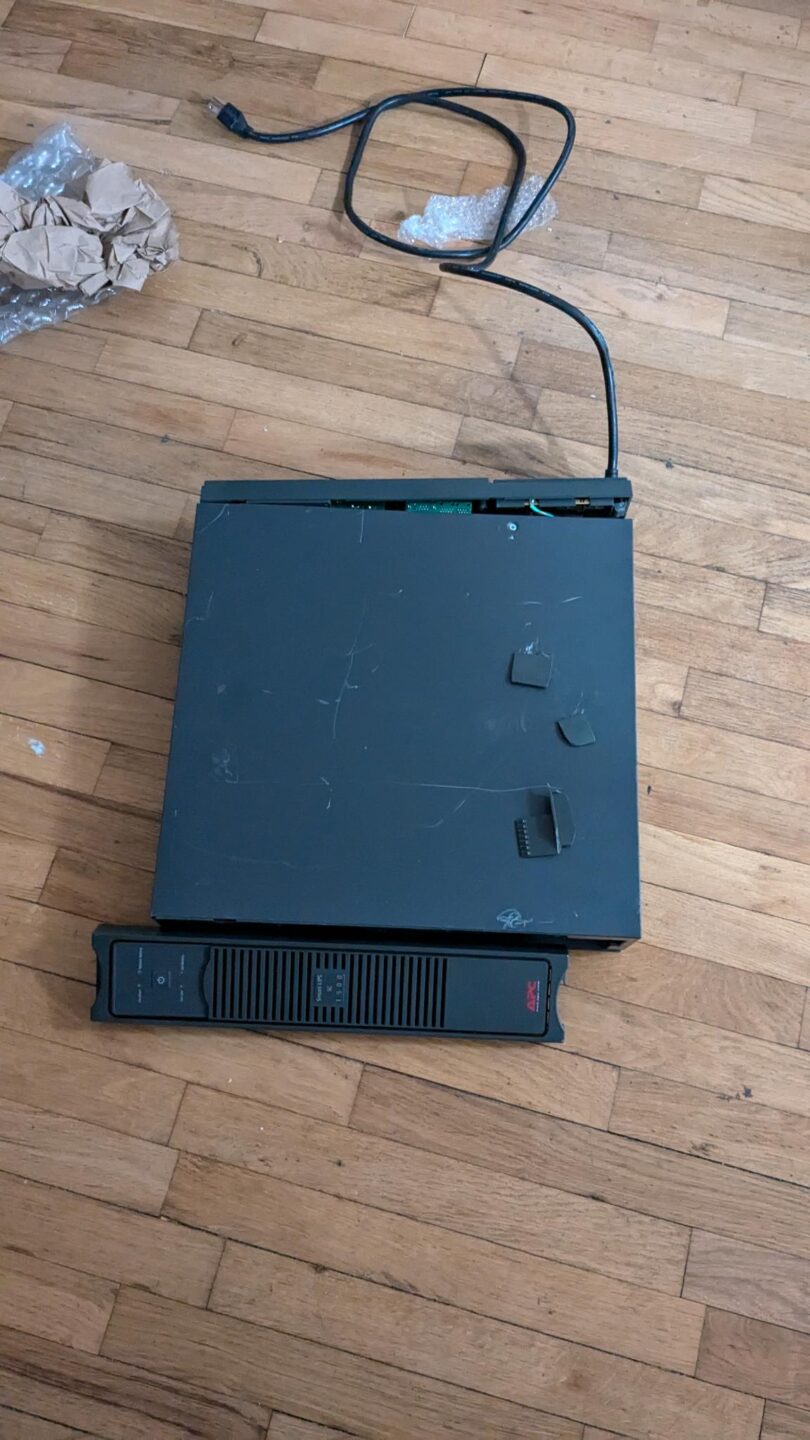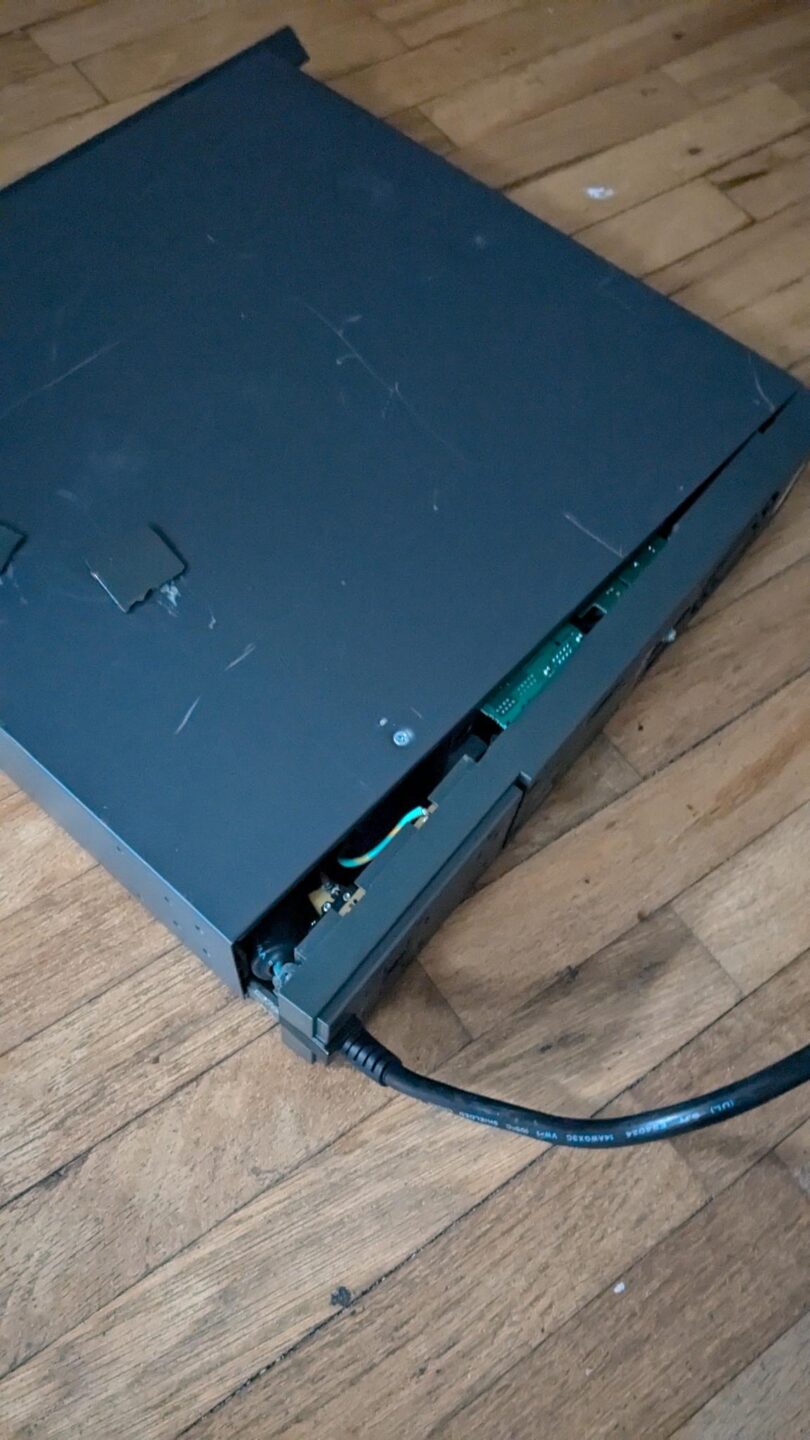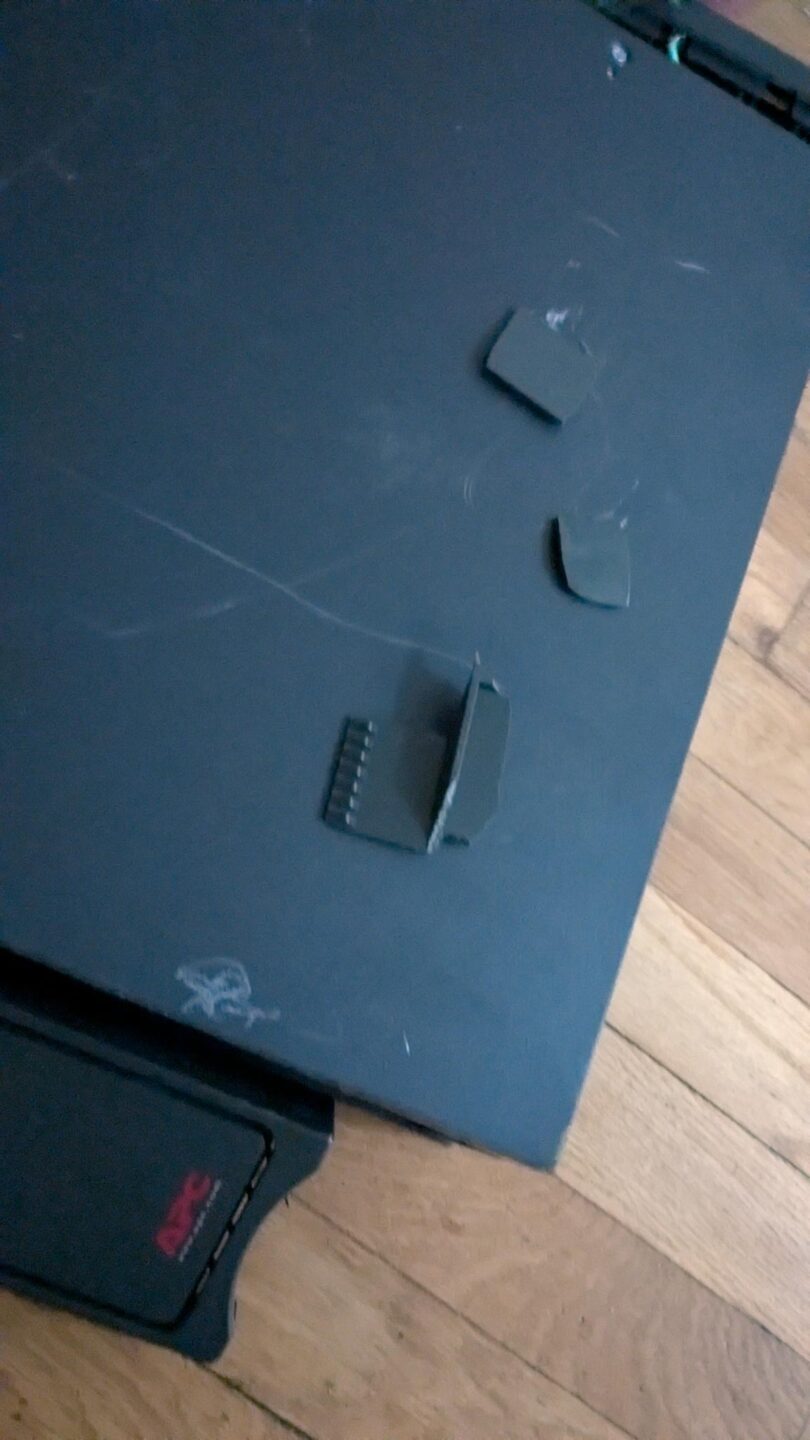Introduction:
This is the first “blog” post on my homelab landing page. Welcome! If you’ve found this, you probably play some pretty dusty old games or have an interest in self hosting and labbing.
I’m a sysadmin by trade and one of my fun (expensive🗿) hobbies is getting some enterprise equipment running in my kitchen. If you’re curious as to what’s behind the scenes, then continue reading a bit.
Hardware:
| Hardware: | Tripplite 13U 4-Post Rack /w castor wheels. | |
| Servers: | Dell PowerEdge R610 | Supermicro 829HE1C4 (Chassis) (WiP) |
| Switches: | Mikrotik CSS326-24G-2S+RM | |
| Firewall: | PCEngines APU3D4 | |
| AP: | Google Nest AP (Bridged) | |
| Power Mgmt: | APC AP7900 PDU |
Most if not all of this hardware is 2nd hand or was given to me for free. The Dell server is the primary proxmox host that operates most of the services and game servers. The hardware is finicky at best however I’ve been able to stabilize it over time with tweaks and power tuning. It sits on a separate VLAN courtesy of the Mikrotik CSS326 (**it sucks**). It’s currently configured in a RAID0 configuration, but I have fresh extra SAS drives laying around and I take daily backups of all of my configurations and files. I’m not particularly worried about up-time or losing data on most of this.
On the backbone of the network is a Mikrotik CSS326 routing my VLANS, and all traffic is routed through OPNSense on my APU3D4 firewall. The APU3D4 is an interesting little unit I was sent from a friend for free. It has a very low energy footprint and can process 1GbE traffic with relative ease. It has an integrated SIM and support for a wireless chipset. Unfortunately, the card that was included with the kit is not supported under FreeBSD (802.11 A/C). Maybe I’ll grab a supported 802.11 a/b/g/n card at some point. This would make a very neat low power firewall / router combo for mobile use. Here’s a quick overview of the specs.
- CPU: AMD Embedded G series GX-412TC, 1 GHz quad Jaguar core with 64 bit and AES-NI support, 32K data + 32K instruction cache per core, shared 2MB L2 cache.
- DRAM: 2 or 4 GB DDR3-1333 DRAM
- Storage: Boot from SD card (internal sdhci controller), external USB or m-SATA SSD. 1 SATA + power connector. mSATA is shared with miniPCI express.
- 12V DC, about 6 to 12W depending on CPU load. Jack = 2.5 mm, center positive
- Connectivity: 3 Gigabit Ethernet channels (Intel i211AT)
- I/O: DB9 serial port, 2 USB 3.0 external + 4 USB 2.0 internal, three front panel LEDs, pushbutton
- Expansion: 3 miniPCI express (J14 USB or mSATA, with SIM; J15 USB only, with SIM; J16: full miniPCI express, but no SIM, intended for wifi). GPIO header, optional I2C bus, COM2 (3.3V RXD / TXD).
- Board size: 6 x 6″ (152.4 x 152.4 mm) – same as apu1d, alix2d13 and wrap1e.
- Firmware: coreboot
I do run into a few problems with this hardware, but it’s mostly the Mikrotik that is adding measurable overhead on the network it seems. The only other tweaks that introduce ‘overhead’ has been my usage of FQ_CoDel on the APU3D4 which generally improves latency and minimizes bufferbloat. I will write up another post regarding my issues with the CSS326 at another time.
For my 2nd server, I own a Supermicro 829HE1C4 chassis. It’s a work in progress, but I have the complete chassis and original power supply, along with a H11SSL-C rev 2.0 motherboard. Notably, the revision 2.0 supports EPYC 7002 series processors and up to 2TB Registered ECC DDR4 3200MHz memory. The eventual goal is to phase out all of my 24/7 services on the r610 and migrate to the SC-829 chassis as a new proxmox and storage host. I would prefer to have my storage utilities on a separate machine, but this will work just fine. The current storage capacity goal is about 192TB of data before calculating RAID overhead. I will be utilizing refurbished WD Ultrastar 12TB drives, or at least that was the plan. They’ve been out of stock for some time, and the increasing likelihood of tariffs cucking our technology pricing, it may not be feasible anymore if I can’t acquire them at $75 a pop. I can however confirm these drives work great, multiple people I know have utilized these drives in their own NAS setups without issue. They’re cheap enough (if in stock) that purchasing a few extras in a case of drive failure isn’t very costly.
On the topic of storage, another nice feature of the H11SSL-C is the integrated HBA controller, eliminating the need to find a shoddy chinese LSI card. The chassis I purchased also has the more desirable SAS3 backplane, allowing for more enterprise flash storage configurations among other things. In any configuration, you can make use of 8 SATA 3.0 ports + the dedicated Broadcom 3008 for 8 SAS3 ports, and 1 M.2. The NVMe support is a bit tricky to understand on this chassis and motherboard combo, but in theory I could create a small pool of NVMe flash storage on the server if I desired, however I don’t intend on doing so for this project.
SC 829HE1C4 Chassis Specs:
- 2U chassis supports for maximum motherboard sizes – 13.68″ x 13.4″, E-ATX 12″ x 13″, ATX 12″ x 10″ motherboards
- 16 x 3.5″ hot-swap SAS3/SATA drive bay, optional 2 x 2.5″ hot-swap SAS/SATA drive bay
- 12-Port 2U Backplane with Expander support up to 8 x 3.5″ SAS3/SATA3 HDD/SDD and 4 x SAS3/SATA3/NVMe Storage Devices,HF,RoHS/REACH 4-port internal SAS3 12Gbps backplane, support up to 4x 3.5-inch SAS3/SATA3 HDD/SSD
- 1U 800/1000W Redundant Single Output Power Supply Titanium Level, CRPS 203mm length
- 7 low-profile expansion slot(s)
- 4 x 80x38mm hot-swap cooling fan(s)
H11SSL-C Motherboard Specs:
- Single AMD EPYC™ 7001
- 7002* Series Processor (*AMD EPYC 7002 series drop-in support requires board revision 2.x)
- 1TB Registered ECC DDR4 2666MHz SDRAM in 8 DIMMs
- 2TB Registered ECC DDR4 3200MHz SDRAM in 8 DIMMs (Board revision 2.x required)
- Expansion slots: 3 PCI-E 3.0 x16, 3 PCI-E 3.0 x8
- M.2 Interface: 1 PCI-E 3.0 x4
- M.2 Form Factor: 2280, 22110
- M.2 Key: M-key
- SATA 3.0: 8 + Broadcom 3008 for 8 SAS3 ports, 1 M.2
- Dual Gigabit Ethernet LAN Ports
- ASPEED AST2500 BMC graphics
- Up to 5 USB 3.0 ports (2 rear + 2 via header + 1 Type A)
- Up to 4 USB 2.0 ports (2 rear + 2 via header)
- 7 PWM 4-pin Fans with tachometer status monitoring
Power and management:
I have a APC AP7900. It’s nifty for sure, I can see power draw and remotely cycle individual outlets. I haven’t actually found a need for this, I purchased it off Facebook Marketplace because I thought owning what is essentially an overhyped power strip was important. Unfortunately, it looks like I’ll need a 2nd one sooner than later if I add anymore equipment to the rack🗿. Also it should be said, keep these types of devices to a local management VLAN or offline entirely, one day you could find your equipment turned off by someone else.

I haven’t had much luck with second hand electrical equipment. The PDU I own has pretty loose outlets, limiting mobility around cabling, taking care to only orient the PDU with the outlets facing upwards. I may 3D print something I can slide around it with a friction fit, but I’d need to dust off Solidworks. Recently I was in the market for a rack mounted UPS. After scouting ebay for a week or two, I came across an APC Smart-UPS SC1500 without batteries for $150. A bit pricey once you factor in the batteries needed, but it would be well worth it. Here was the initial condition I purchased it in.


Here’s the condition I received it despite the seller packing it to the brim with bubblewrap and filler. If you look, there’s chassis screws missing from multiple parts of the unit I received versus what is shown above, I’m not sure how that happens during transit. The front panel is also shattered, when I picked up the unit out of the box, all of the shattered pieces were inside, so I had to shake them out. It looks like the ribbon wire is intact and would probably work. I was refunded in full, and because I was never asked to return it, I still have the unit. I think the damage is mostly cosmetic and this could continue to be used, but I’m not chancing an electrical fire in my apartment.